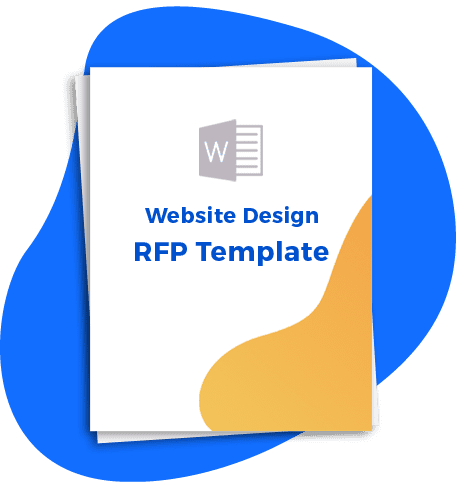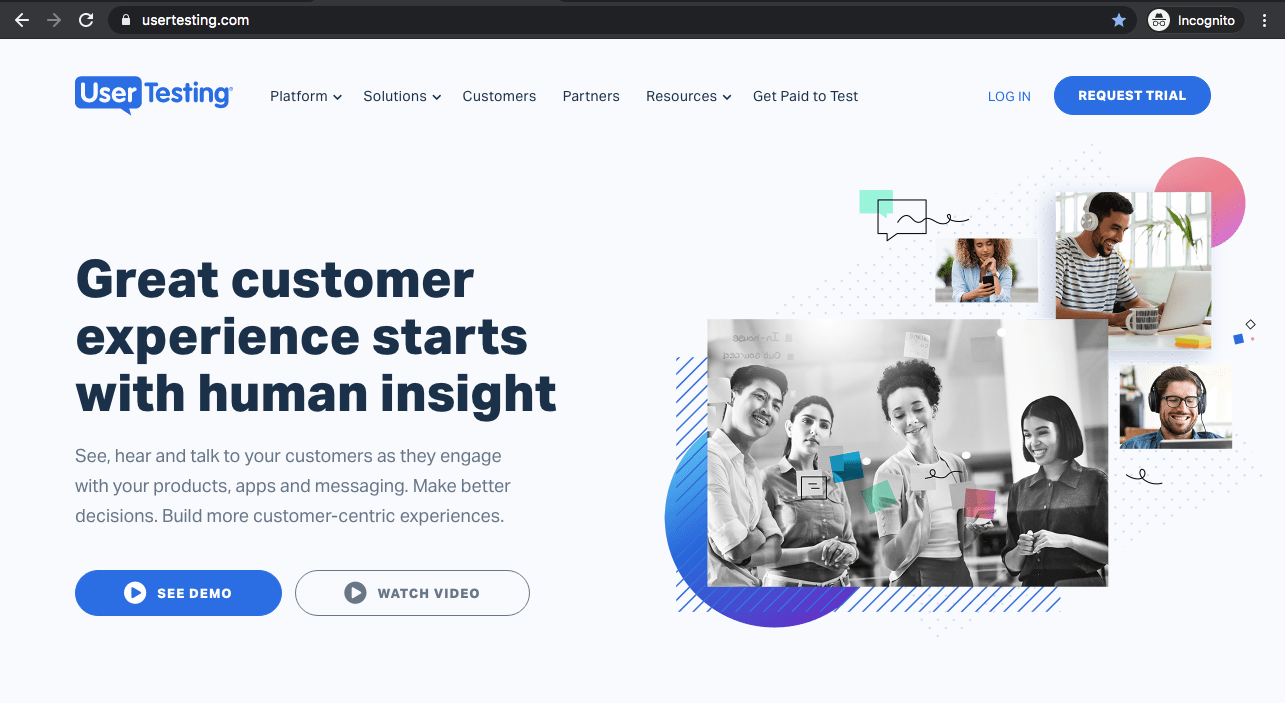Since first coming online in 2003, WordPress has grown from a simple and easy-to-use blogging platform into the most recognized and widely used open-source website builders and CMS (content management system). The simplicity of WordPress lies in its WYSIWYG builder and templated modular design. WYSIWYG stands for ‘what you see is what you get’. This format for web development functions off a recognizable editor system that is reminiscent of Microsoft Word and other popular word processing applications. This type of website design is more commonplace now, but at the time it was developed it represented a major democratization in web development. Today, the WordPress platform accounts for 34% of all websites, and has a 60% share of the CMS market. Every one of those WordPress sites operates off a theme which is one of three types – a Custom WordPress Theme, a Premium Theme, or a Free Theme. In this white paper we’ll be examining the differences between the first two theme types from a business perspective.
Building with WordPress: Plugins and Modules
Rather than requiring in-depth knowledge of HTML, CSS or other coding languages, someone using WordPress could create a professional appearing site if they knew how to use a word processor, and were able to navigate the streamlined WordPress interface. To further customize a website a user was able to stack modules for different elements of a web page (ex: Header, Body, Image Gallery), and further customize the look of their site by selecting one of many available pre-made themes to fit their website needs and desired aesthetic. This ease of use and high level of streamlined customization allowed WordPress to surpass its rival Blogspot and grow from a site builder that was popular amongst amateur content creators to one that could be used in a more professional capacity for businesses and organizations from small to large.
Plugins function on WordPress much in the same way as apps on a smartphone. The development of accompanying WordPress plugins such as WooCommerce for ecommerce, Yoast for SEO, Akismet for spam blocking, and Jetpack for security and site analytics have further enhanced the business functionality of WordPress. And, while the platform has gained much popularity in being accessible enough for the layperson to build a website, it still maintains a robust back end that allows for professional web developers to customize code, add features and tweak functionality to create truly unique websites. With all the available functionality that WordPress offers, it can be somewhat confusing to know what is the best approach to take in creating a website on the platform.
At Sayenko Design, we are often approached by businesses that have heard about WordPress, and its many advantages as a platform, but are seeking an answer to one of the most common questions in website design – should we find and purchase a Premium WordPress Theme or have a Seattle web design agency create a Custom WordPress Theme specific for our business?
Below, you’ll find a summary of the advantages and drawbacks of each approach, and be presented with a few use case scenarios to see how these differences impact wordpress theme development and operation of business websites. If you are debating whether to go Premium or Custom with your company’s site, we hope the following helps you to better understand each approach and make a more informed choice.
Premium and Custom WordPress Themes Explained
What are WordPress Themes?
When you visit any WordPress site you will always see a theme in place. Whether this is the default WordPress starter theme, a free theme, a premium theme, or custom wordpress theme development which is developed by a design agency for a specific company. A theme is the base layer for all design on a WordPress site and determines the general look and functionality. This is accomplished through editable modules, and also applies a design aesthetic with color palettes, areas for images/graphics, and page builder layouts. Themes may also have preselected groups of plugins and features that are geared towards specific website uses. For example, themes are categorized based on their appeal to photographers, single product ecommerce operations, fashion brands, authors, media outlets, real estate, local storefront business, and many more.
Themes are found in the WordPress admin interface where you can browse by specific functionality, appearance, upload date, and more, as well as view a live version of an example website created with a selected theme. There are also a number of third party marketplaces for finding WordPress themes that are often more curated and provide more detailed descriptions of each theme’s capability.
Once a theme is selected you simply download and install via your WordPress admin dashboard. The dashboard will appear largely the same (this layout is controlled by the WordPress platform itself), but the new theme will alter the overall look of your site, switching from the default view of a new WP website, or changing over from your existing theme. This change may break or hide any existing content or plugins, so be sure to understand how the new theme will affect your site and content before confirming.
Once a theme is applied the placeholder content inserted by the developer can be swapped out for your own content and media. Depending on the customization options of the theme, the color palette and other aesthetic options can also be changed. Further plugins can be applied to an active theme to further customize the look and functionality of the site.
WordPress Personal vs Premium Themes
When deciding between WordPress Personal vs Premium themes, it’s important to understand the key differences. WordPress Personal themes are typically free or come at a low cost, offering basic design and functionality suitable for bloggers, small businesses, or personal websites. These themes usually have limited customisation options and fewer built-in features but are often sufficient for users who need a simple, straightforward website.
On the other hand, WordPress Premium themes come at a higher cost and offer advanced features, extensive customisation options, and superior design quality. Premium themes are ideal for businesses, professional portfolios, or any website that requires a more sophisticated appearance and functionality. They often include additional support from the theme developers, regular updates, and sometimes even premium plugins bundled with the theme. Choosing between WordPress Personal vs Premium themes depends on your specific needs, budget, and the level of functionality and design customisation you require for your site.
Free Themes
Free themes typically will have limited customization options, and receive less support for new WordPress updates and individual plugin updates, leaving the site particularly vulnerable to hacker attacks and spam. They also will generally look ‘cheaper’ or antiquated in appearance and may not properly implement the newest web design style trends. A free theme is really only recommended if your business doesn’t actually do business online, have a need to appear professional online, or have an opportunity to attract new customers through web searches. The number of companies whose business models fit this description is, obviously, very limited. In almost all cases it is recommended to go with a premium theme.
What is a Custom WordPress Theme?
A custom WordPress theme is a theme that is built from scratch for a specific website, or a theme that has code modified from an existing template. It has been created by a WordPress web developer for a unique client. The bulk of this customization is done to match design to the branding of a company, implement desired features, streamline backend code, and create features that serve the customer/user base. This type of design work will typically range from the thousands to tens of thousands ($1,000 to $100,000+) with ecommerce and high traffic websites costing more.
Advantages of a Custom Theme
“By directly editing the code of the site a WordPress developer can unlock the full potential of WordPress.“
Drawbacks of a Custom WordPress Theme
What WordPress Option is Right for My Business?
Every business is unique, and so is how each business approaches website development. We’ve put together a few example scenarios to help illustrate how business factors might affect the decision making process of deciding between a Premium Theme or Custom Theme.
Example 1 – SaaS Product Launch
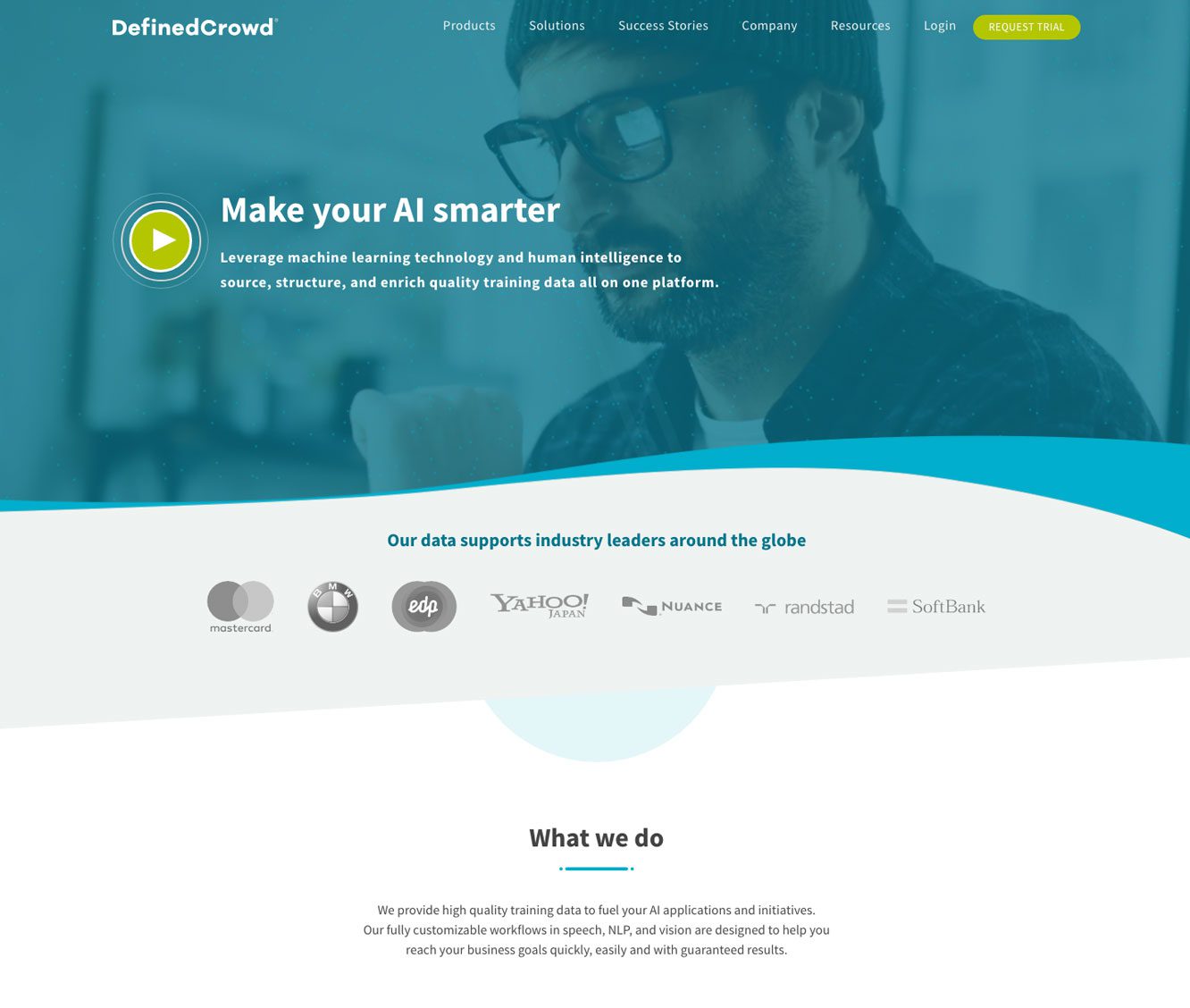
With that fresh start comes an opportunity to build from the ground up. Jorge has determined his new website needs the following features:
Example 2 – Construction Supply Company
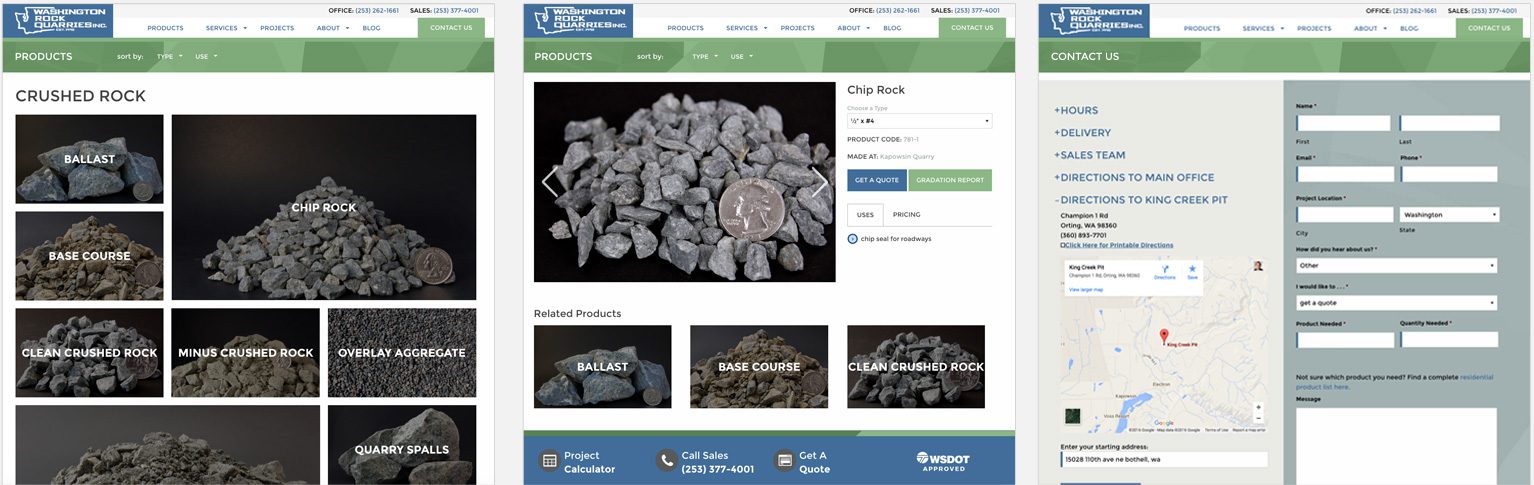
Steve has heard WordPress is easier to use for those with limited knowledge of websites. Here is what he knows he wants from the new website:
Example 3 – Wedding Photographer

Here are some considerations she must keep in mind when building the new website:
A WordPress web agency with knowledge of Local SEO and Google trends can recommend site content, meta data, and overall site architecture with the goal of increasing search traffic.
Conclusion
What is the Difference Between Premium and Custom WordPress?
While a premium theme may be able to handle your business needs, in nearly all cases a custom website is the more pragmatic option. Enhanced security, speed, business integration, and ease of use are the most obvious differentiators between premium and custom. Working with an expert developer allows you to customize the look of your website to meet branding standards, better connect your web presence with your core business, and stay current with best practices for digital marketing. Finally, and perhaps most importantly, choosing to hire a third-party for custom WordPress website development, instead of using a pre-built premium theme, removes the stress of launching a new website on your own.
The primary reasons to not go with a custom designed WordPress website are:
- The new website is faced with budget limitations
- There is a need for an immediate site launch (no time for full development process)
- There is an expected lack of involvement from stakeholders, or if the site owner wants to have an active role in building and managing their WordPress site
- The site is going to be purely informational, or require only a few basic pages (ex: lead gen page, home page, contact form)
- The cost of hiring a web designer is prohibitive
At Sayenko Design we regularly work with clients who are looking to upgrade from a Premium Theme to a Custom WordPress Design. Some of the more common questions we get can be found on our FAQ’s page here.