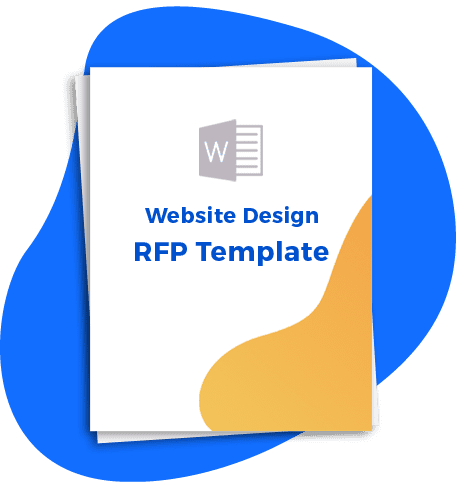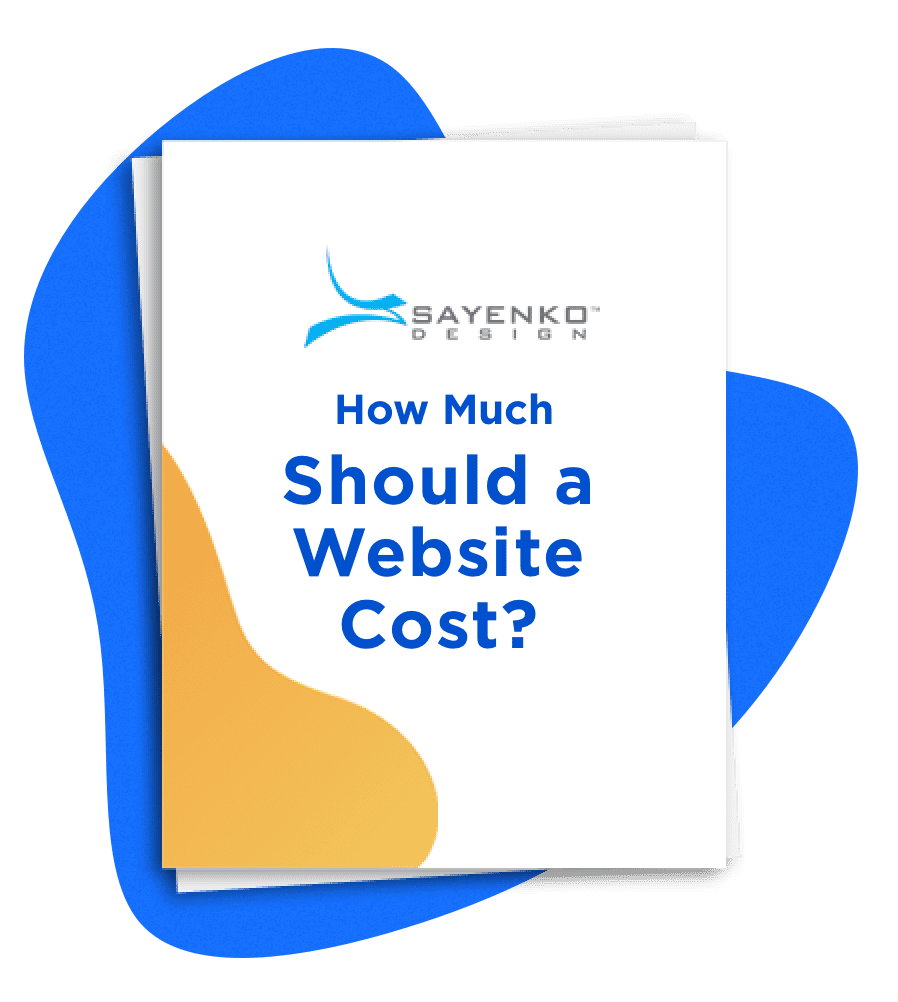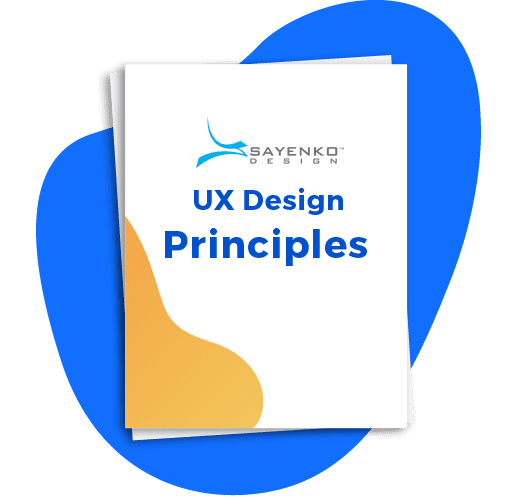When it comes to designing a website, every element is important, and padding is no exception. Padding is the space between the content and the border of an element, such as a text box or an image.
It might seem like a small detail, but it can make a big difference in the overall look and feel of a website.
Why is Padding Important?
Padding plays an essential role in web design as it affects the overall readability, user experience, and aesthetics of a website. Here are some reasons why padding is important:
Improves Readability: Padding can improve the readability of the content on a website. By adding padding to text boxes, the text is not cramped, and it becomes easier to read.
Enhances User Experience: The use of padding can enhance the user experience on a website. It makes it easier for users to click on links or buttons, as there is space around them, preventing them from accidentally clicking on the wrong element.
Adds Aesthetics: Padding can add to the aesthetics of a website. It allows designers to create white space, which can create a clean and modern look, making the content more visually appealing.
How to Use Padding Effectively
Now that we understand the importance of padding let’s look at how to use it effectively.
Be Consistent: Consistency is key in web design. When using padding, it’s important to be consistent throughout the website. This will create a cohesive design and make the website look professional.
Consider Responsiveness: With the increase in mobile device usage, it’s important to consider responsiveness when using padding. Ensure that the padding adjusts to different screen sizes, so the website remains readable and user-friendly on any device.
Avoid Overuse: While padding can enhance the aesthetics of a website, too much of it can be overwhelming. Overuse of padding can make a website look unbalanced and cluttered, so use it sparingly.
Keep in Mind Hierarchy: Hierarchy is an essential aspect of web design. When using padding, consider the hierarchy of the elements. Give more padding to the primary elements to make them stand out and less padding to the secondary elements.
Tips to Keep in Mind
Here are some tips to keep in mind when using padding in web design:
Don’t Confuse Padding with Margin: Padding is the space between the content and the border of an element, while margin is the space outside the border. They are different and serve different purposes.
Experiment with Different Padding Sizes: Different padding sizes can create different effects. Experiment with different sizes to find what works best for your website.
Use Padding to Create a Focal Point: Use padding to create a focal point for your website. By adding more padding to a particular element, you can make it stand out and draw the user’s attention.
Use Padding to Create A Smooth and Powerful Website
Padding might seem like a small detail in web design, but it can make a big difference in the overall look and feel of a website. It improves readability, enhances user experience, and adds aesthetics to a website. When using padding, it’s important to be consistent, consider responsiveness, avoid overuse, and keep hierarchy in mind.
By keeping these tips in mind and experimenting with different sizes, you can effectively use padding to create a visually appealing website.
And at Sayenko Design, we strive to provide our clients with exceptional web design services tailored to their unique needs and goals. Contact us today to get started!