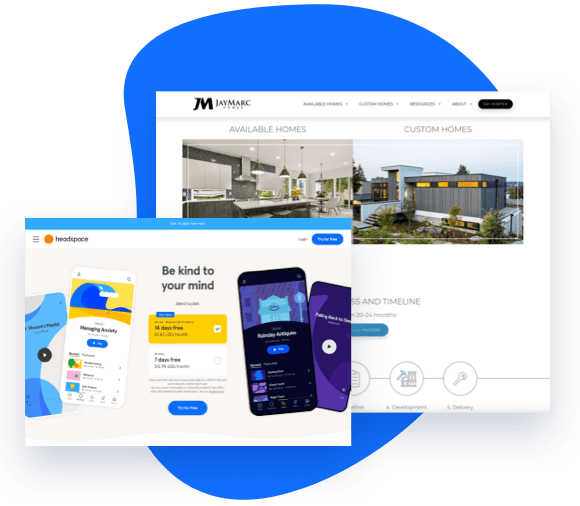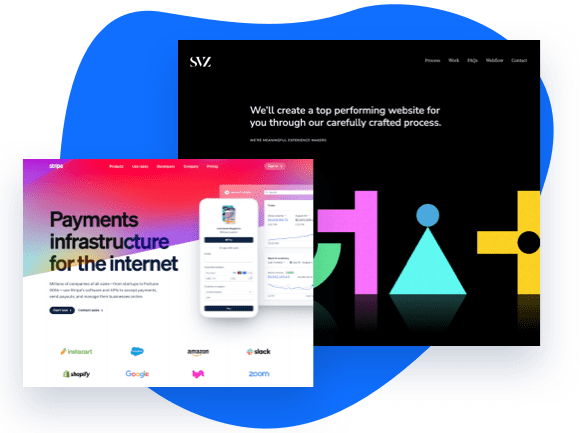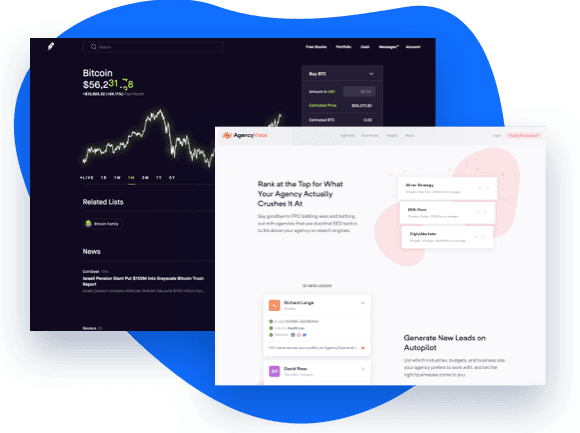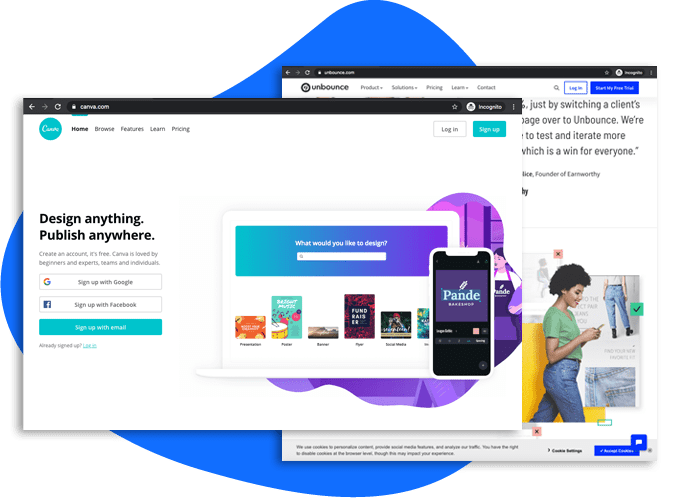Home / Web Design / Web Design Glossary
Web Design Glossary: Must know Jargon and Web Design Term
Home / Web Design / Web Design Glossary
Web Design Glossary: Must know Jargon and Web Design Term
Understanding the lingo of web design can be overwhelming–especially if you’re just starting out. Fortunately, there are a number of helpful web design glossaries that can quickly provide clarity on any unfamiliar terms. With the right designed glossary, you’ll be able to comprehend the process, speak confidently about relevant topics, and contribute your ideas with a deeper understanding of the industry.
From established concepts such as HTML and CSS to modern innovations like responsive design and visual storytelling, having a solid web design glossary to refer to can help you stay current and competitive in this rapidly changing field. Without one, it can be difficult for newcomers or experienced professionals alike to know what is going on in their world.
Are you a beginner in web design who wants to learn all about terms such as CTA, hero, above the fold, favicon, and UX?
This comprehensive web design glossary is the perfect place for you to start your journey. It’s filled with explanations of all the important concepts in web design, from basic terms to complex jargon. Dive into this glossary and get ready to master the fundamentals of web design!
A
Above the fold
Above the fold is a term used to describe what viewers can see on a web page before they have to scroll down. It refers to the top portion of a page, which is the most visible and contains all the relevant information. The concept of keeping important content “above the fold” originated in the newspaper industry, where newspapers were folded so that their contents could be seen on newsstands before buying them. This same concept has been adapted for use in web design so that visitors can easily access relevant features, content, and links without scrolling.
Designers need to pay close attention to what goes above this fold, as it’s critical to creating an effective user experience and increasing conversions.
Accessibility
Developing a website that is accessible to all users is critical to ensure everyone, no matter what their physical or mental abilities, can benefit from its offerings. Accessible websites are designed taking into consideration features like font size, contrast ratio, keyboard navigation and more so that people who may face difficulty using a traditional website won’t be left behind. By ensuring that your website follows the necessary guidelines when it comes to accessibility you can guarantee an excellent user experience for every one of your visitors. Making this effort will also help build trust in your brand as you demonstrate inclusivity and respect for everyone who visits your website.
B
B2B Web Design
B2B web design refers to designing websites with a business-to-business (B2B) purpose in mind. This includes creating web layouts and user interfaces that are optimized specifically for the needs of businesses and their customers; different from designing web pages for personal or consumer use. B2B websites must be able to facilitate secure, direct communication between businesses, as well as advanced sales processes tailored to specific customer needs. Web designers need to consider the company’s brand, target audience, and objectives when creating a website for B2B use; these all play key factors in how successful it is in achieving its desired goals.
B2C Web Design
B2C Web Design is an approach focused towards business-to-consumer relationships and interactions. This type of website design enables businesses to optimize their web presence for better consumer engagement and thus drive more sales. B2C Web Design is used by ecommerce stores, online marketplaces, consumer-facing services providers, and other digital companies that interact with customers directly online. The websites capitalize on the consumer’s emotion to make them feel a sense of connection when visiting the site, as well as function smoothly to provide users a seamless shopping experience. Additionally, B2C web designs essentially focus on creating optimal user interfaces to ensure visitors can quickly find the products and services they need without sifting through too much clutter.
C
Cascading style sheets (CSS)
Cascading Style Sheets (CSS) is an incredibly powerful tool for web developers. It helps to define the look and feel of a website by styling HTML elements with a set of rules. CSS can give web pages a unique look and feel, making them easy to read, attractive, and consistent across different browsers. With CSS, developers can create stunning websites that are not just visually appealing but also responsive to user input and dynamic in behaviour. CSS allows developers to create breathtaking effects such as animation, transitions, gradients, shadows and more that bring websites to life. With its flexible nature and vast array of features, it’s no wonder why developers rely on CSS when creating websites that require stylish layouts and designs.
Call to Action (CTA)
Call to Action is a powerful marketing term used in web design to generate more leads, sales, and other desired customer actions. It does this by prompting customers to take an immediate action or even encourage sales directly. Not only can CTA be used effectively on websites, but it can also be used on emails, ads, or any other digital medium.
CTAs draw the customers’ attention and provide them with direction as to what they should do next. Effective calls-to-action will also contribute positively towards branding and promote customer engagement with both new and loyal visitors of your site. When done correctly, call-to-action can be extremely effective at growing your business and gaining customer loyalty.
E
eCommerce web design
eCommerce web design is becoming more and more popular in order to provide customers with a safe and enjoyable experience. An eCommerce website’s main purpose is to drive revenue directly by selling products, services, and/or digital downloads while additionally also allowing customers to easily process payments. From intuitive navigation menus so that customers can easily find the items that they need to secure payment processing utilities – these types of sites have turned into an invaluable asset for businesses looking to make the most of their time and resources. Furthermore, these types of designs are highly customizable which allows businesses to match their brand’s aesthetic with ease.
Enterprise web design
Enterprise web design is the process of creating an engaging, professional, and secure website for large companies. Compared to standard websites, enterprise-level websites generally require advanced features to ensure that large numbers of customers or potential customers can access the website without any technical problems.
Enterprise web designers must consider many factors when designing a website for a business. They must take into account the size of the company, its services and products, customer needs, security issues, branding goals, usability and accessibility requirements, device compatibility – all while keeping in mind scalability for future expansion. With all these elements combined, enterprise web design can help an organization reach its marketing objectives more effectively.
F
Favicon
Favicons are small icons that appear in the address bar at the top of a browser window. They provide visual cues to visitors that they are visiting a given website or web page. Favicons offer a great way to increase brand awareness and make it easier for people to identify and trust the platform they are visiting.
Favicons serve an important purpose of differentiating websites from one another and creating an identity for each website. It also helps create a sense of continuity as your visitors can recognize familiar elements on every web page they visit. Additionally, they’re also crucial in aiding navigation on any given website as they help sort out which tab individual pages can be found under.
Footer
The web footer is arguably one of the most important elements of a website. It sits at the bottom of each page, providing visitors with valuable information about that particular website and any external links related to it. It provides essential information like the company’s contact information, legal terms and conditions, copyright info and so on.
Footers can contain a wide range of content, such as contact forms or social media links. They often act as navigation tools for visitors, allowing them to easily find what they are looking for in the shortest amount of time. Moreover, they are also very helpful in terms of search engine optimization (SEO), helping websites improve their ranking in search results and make them more visible on the internet.
H
Hero Image
The hero image is a predominant visual element in website design. It is typically an oversized banner image, prominently positioned at the top of the page. The purpose of this key design feature is to draw attention and set the tone for visitors as soon as they land on your website. In some cases, it can serve to clearly communicate the message you want visitors to know, or pave their journey into your website and what’s expected from them next. Hero images have become essential elements in contemporary web design as it helps enhance brand visibility and establish that all-important connection with consumers.
Hypertext markup language (HTML)
Hypertext Markup Language (HTML) is the standard markup language for documents used to create websites and webpages. HTML enables us to structure a website’s content, style it using Cascading Style Sheets (CSS), add images and videos, and place links to other pages on the same website or other websites. This allows us to create an aesthetically pleasing user interface for a website that is easy to navigate. HTML provides an efficient way for web developers to build webpages quickly, as well as making them easier to maintain in the future.
P
Prototypes
Prototypes are essential to any product development process. They provide an example or mocking of the final product before launch, offering valuable insight into potential issues with user experience, designs, and functionality. By creating a prototype and testing it among representative users, you gain assurance that your newly designed website, app, or product is up to snuff before entering production. Furthermore, you can confidently make adjustments where necessary based on user feedback from the prototype. A well-designed prototype represents an investment in success for any project or endeavor.
Q
Quantitative and qualitative research
Quantitative research can be a powerful tool to gain insights into user behaviour on your website. This data can provide invaluable information about what types of content and designs keep users engaged, and what areas need improvement. It is a vital tool in helping you build better user experiences, enabling you to make well-informed decisions on how to structure your website experience for maximum engagement.
On the other hand, qualitative research captures more subjective insights – such as a user’s opinion or feelings about an experience. This type of data provides a tangible connection between the quantitative findings and understanding the needs, motivations and behaviours of users. By combining both quantitative and qualitative research, website owners are able to gain incredibly detailed insights into their audience that can help shape their strategy for building better digital experiences or products in the future.
R
Responsive design
The term “responsive design” is used to describe the concept of designing a website that adapts to fit different screen sizes. From large desktop screens to tiny mobile phones, responsive design ensure that the content, images, videos, menus, and forms on your website look seamless between multiple devices.
Responsive design solutions can be very beneficial for websites that utilize different content channels. Whether your website is a blog or an ecommerce store – having content that works on all devices can be essential in providing users with an optimal user experience and improving the overall usability of your website.
Thus, responsive design is essential in modern web development as it has become an industry standard when it comes to creating high-quality user experiences across multiple devices.
S
Style guide
A style guide is a very useful document for companies, providing them with a list of guidelines that help maintain their standards across multiple channels. Having this document in place can help keep consistency across all your content, whether it be print or digital, allowing you to create a cohesive brand strategy.
Having a style guide will help you maintain the quality of your content by providing clear proofreading guidelines and specifications on how to format text and images. It also encourages content creators to focus on communication clarity and ensure accuracy in terms of language and culture relevance. In addition to this, the use of a an up-to-date style guide saves considerable time for everyone involved in creating content since everyone knows exactly what’s expected from them.
U
User experience (UX)
User experience (UX) is one of the most important aspects to consider when creating a website. It refers to how users experience, interact, and feel when interacting with a website. Good UX design is essential in giving visitors an enjoyable and seamless interaction. It involves multiple disciplines such as psychology, graphic design, information architecture and user interface (UI). It also requires understanding the needs of the website’s audience and how they interact with it. In order to create a successful UX design, designers must use creative solutions to meet user needs while considering budget limitations. Through research and testing of prototypes designers can create effective solutions for any type of website or application.
UX design
UX design, or User Experience Design, is the process of creating an enjoyable and intuitive experience for users when they visit a website or mobile application. UX Designers ensure that the product meets the user’s needs while being fun to use. This is done by extensively researching user data and trends, creating wireframes and following best practices in usability testing.
User interface design (UI)
User interface design (UI) refers to the visual elements of a website such as colors, font, layout and more. Good UI design is essential for successful websites and user retention because it creates an enjoyable experience for visitors. Poor UI design can lead to visitors leaving your site before taking any action.
UI designers carefully craft the look and feel of your website or app in order to guide users through their journey with ease. They utilize the latest UX best practices, typography, color theory, layout principles and more to create an intuitive experience that meets user needs while also looking aesthetically pleasing at the same time.
The effectiveness of UI design is vital in providing customers with an exceptional user experience on both mobile devices and desktops alike. It’s meant to give comfort, clarity and accessibility as quickly as possible, so users can find what they’re looking for effortlessly.
Usability testing
Usability testing is an important part of understanding how users interact with the elements of your business. It can help identify deficiencies in your website, services or products, and help tailor them to increase customer satisfaction.
Usability testing allows you to see what works and what doesn’t. It also allows you to make adjustments before a product or service is released, saving time and money that would have gone into fixing customer complaints down the road. By seeing exactly how real people interact with businesses, products and websites, companies are able to create more successful strategies for the future.
W
Web design
Web design is the process of creating a website for an individual, business, or organization. It encompasses both aesthetic elements and technical aspects of web development. Web design is becoming more and more important in today’s online-focused world. It is not just about creating a beautiful website, but also about having a website that communicates your brand and goals effectively. As such, web design is now an integral part of many businesses’ marketing strategy.
Effective web design requires more than just graphical representation; it involves understanding how to use different technologies (such as HTML, CSS and JavaScript) to achieve the desired goal of making a website look good and function well. In order to create a successful web presence, one must be familiar with both the technological aspects of designing for the web as well as incorporating aesthetic values into the overall look-and-feel of the site.
With the help of a skilled web designer, you can bring to life your online vision and make it accessible to people from all over the world.
Wireframes
A wireframe is a low-fidelity, black and white blueprint of a web page layout. It is used to plan and structure the layout of a web page before any design work takes place. Wireframes are essential for creating great user experiences on websites and mobile apps as they help to visualize how the user interacts with the content without dealing with all the visual details. They allow designers, project managers, and developers to easily communicate ideas, collaborate on projects, and gather feedback quickly. By using wireframes during the development process, teams can reduce time spent on project amendments.
Website WordPress Theme
A WordPress theme is a collection of templates, files and code that help create a specific look and feel for your website. With a WordPress theme, you can customize the design of your website or blog. You can choose from thousands of different themes, both free and paid, along with custom built by WordPress development agencies. With the right themes in place, you can turn an average website into one that looks stunningly professional. And with the ever-evolving WordPress platform, you’re guaranteed to find something to fit your needs. So if you’re looking to up your game with a WordPress theme, now is a fantastic time to start!
Web Design Resources
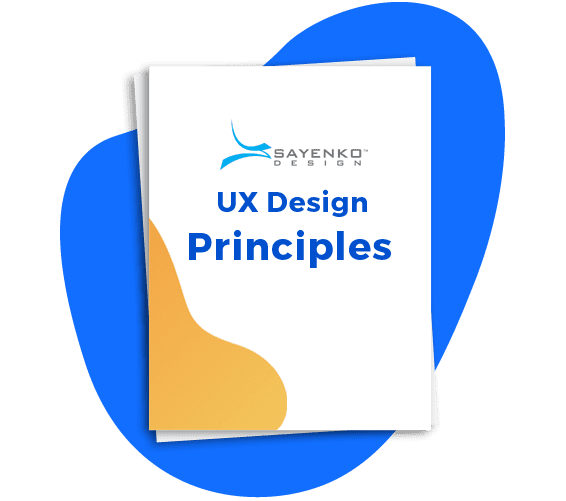
User Experience Design Principles for Websites
There are websites for everything, from hobbies and personal journals to discussions and stores—but at the end of the day, the main reason for most websites’ existence is to drum up business leads or generate money. Read the full User Experience Design Principles for Websites article.
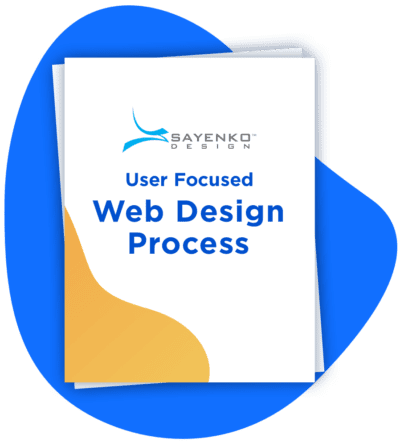
UI/ UX Web Design Process
Learn the Sayenko Design process to professional web design. See our full set of web agency processes.
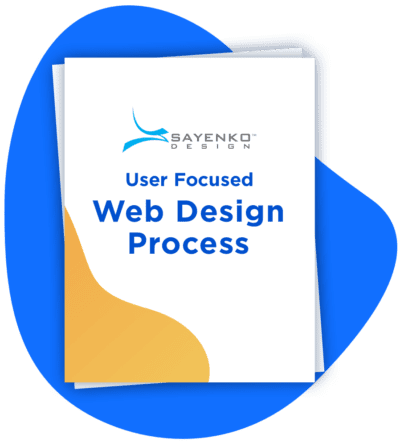
Web Design Trends
2025 Web Design Trends: What’s Next for Digital Experiences?
[4 min Read] Web design is evolving fast — again. As we move deeper into 2025, user expectations are higher, attention spans shorter, and brands are pushing harder for meaningful digital connection.
Embracing the Future: Top Web Design Trends of 2024
[5 min Read] The article delves into the forefront of web design, highlighting the key trends expected to shape the digital landscape in the coming year.
Mobile-First Design: Adapting to the Smartphone Era
[2 min Read] As the world becomes increasingly mobile-centric, the smartphone has become an extension of our lives, empowering us with instant access to information, communication, and entertainment.
Effective Use of Color in Web Design: Tips and Techniques
[2 min Read] In the mesmerizing world of web design, colors hold the power to evoke emotions, shape perceptions, and create memorable experiences for users. Harnessing the full potential of color can be a game-changer, transforming an ordinary website into a captivating digital masterpiece.
15 Web Design Trends You Absolutely Need to Know in 2023
[5 min Read] Implement the trends discussed in this post to ensure your site is up-to-date. Using these tips, you can ensure your website is both user- and search engine-friendly.
10 Compelling Web Design Trends for 2022
[5 min Read] More and more people have been working from home since the pandemic started in 2020. The web has matured more rapidly—check out these 10 web design trends for 2022 that enhance storytelling, visual interest, and engagement.
Top 10 Web Design Trends in 2021
[5 min Read] Web designers are constantly innovating to help business websites stand out and do better. Check out the top 10 web design trends of 2021 with examples here!
Top 10 Web Design Trends in 2020
[5 min Read] Web design trends will vary from year to year, so one thing to keep in mind before we get started - don’t feel the need to jump at trends just for the sake of keeping up. Always think of