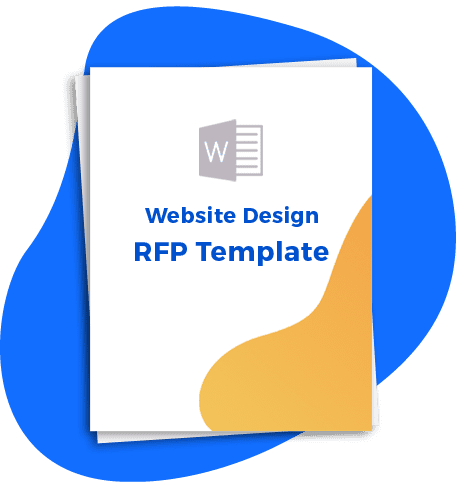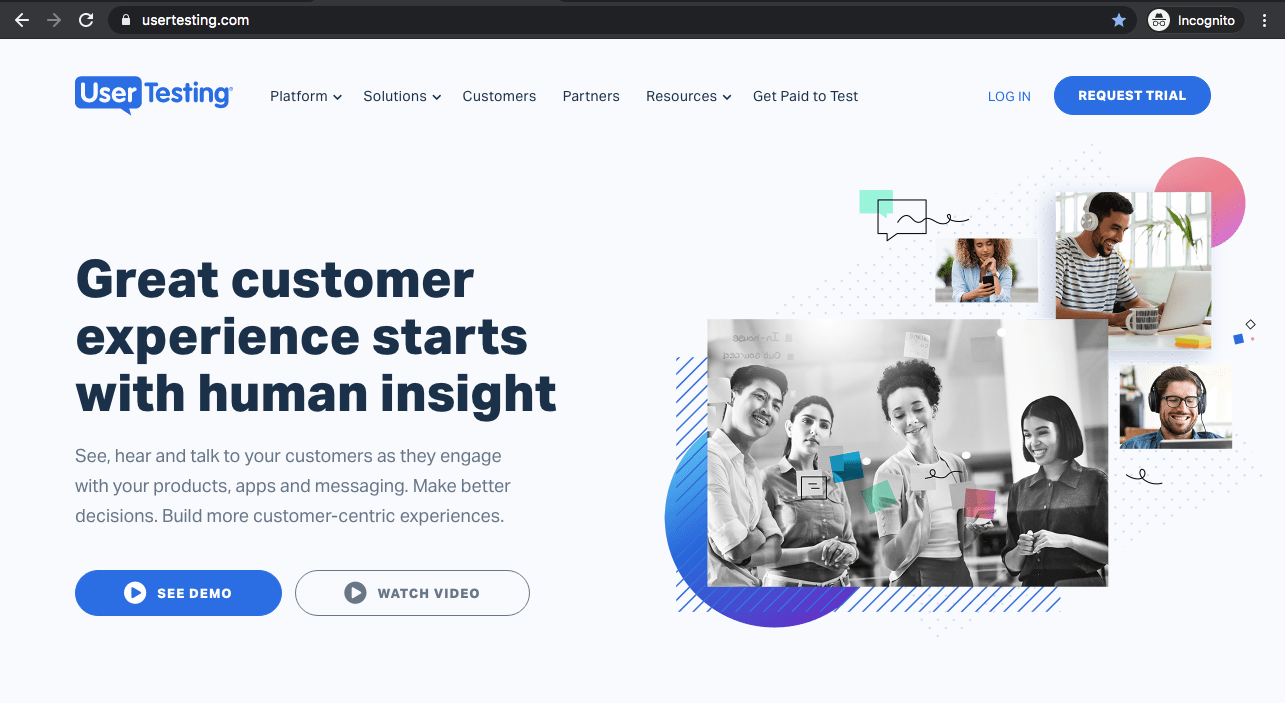When it comes to website navigation, simplicity and clarity are key. Breadcrumbs, a navigation feature that displays a trail of links indicating the user’s location within a website, can be helpful in some cases. However, there are instances where you may want to remove breadcrumbs from your WordPress site to achieve a cleaner and more streamlined design.
To make this process easier, we will explore the reasons for removing breadcrumbs, the methods to do so, and the benefits they can bring to your website’s navigation.
Understanding Breadcrumbs
Breadcrumbs are a hierarchical navigation aid that shows the user’s path from the homepage to the current page. They typically appear as a series of clickable links separated by a delimiter, such as a forward slash (/).
Breadcrumbs provide context and help users navigate through a website’s structure, especially in large and complex sites.
Reasons to Remove Breadcrumbs
While breadcrumbs can be useful, there are scenarios where removing them can be beneficial:
- Simplifying Navigation: Breadcrumbs may not be necessary for smaller websites or those with straightforward navigation structures. Removing them can reduce visual clutter and simplify the user experience.
- Design Consistency: Breadcrumbs may not align with the overall design aesthetic of your website. By removing them, you can achieve a more cohesive and visually pleasing layout.
- Mobile Optimization: Breadcrumbs can take up valuable screen space on mobile devices, where screen real estate is limited. Removing them can optimize your site for mobile users and improve their browsing experience.
- SEO Considerations: Breadcrumbs are primarily intended to enhance user navigation, but they can also impact search engine optimization (SEO). If you find that breadcrumbs are not contributing to your SEO strategy, removing them can eliminate any potential negative impact.
Methods to Remove Breadcrumbs
There are a few different approaches to removing breadcrumbs from your WordPress site:
- Theme Customization: Some WordPress themes provide options to enable or disable breadcrumbs. Check your theme settings or customization options to see if there is a built-in way to remove breadcrumbs.
- Plugin Assistance: WordPress plugins, such as Yoast SEO or Rank Math, offer breadcrumb functionality and control. If you have one of these plugins installed, you can disable the breadcrumb feature through their respective settings.
- Custom CSS: If your theme doesn’t provide a straightforward way to remove breadcrumbs, you can use custom CSS to hide or disable the breadcrumb element. This method may require some knowledge of CSS and the ability to modify your theme’s stylesheet or use a custom CSS plugin.
Benefits of Removing Breadcrumbs
By removing breadcrumbs from your WordPress site, you can reap several benefits:
- Improved Visual Appeal: Eliminating breadcrumbs can result in a cleaner and more aesthetically pleasing design. It allows visitors to focus on the main content without distractions.
- Enhanced User Experience: Removing breadcrumbs simplifies navigation, reducing cognitive load for users. It streamlines the user experience and makes it easier for visitors to find the information they need.
- Mobile Optimization: As mentioned earlier, removing breadcrumbs can optimize your site for mobile devices. With more screen space available, users can navigate your site more comfortably on smartphones and tablets.
- Design Consistency: If your breadcrumbs don’t align with your overall design or branding, removing them ensures a consistent and cohesive visual experience across your website.
Considerations and Testing
Before removing breadcrumbs, consider the following:
- User Feedback: Collect feedback from your website’s users to gauge their opinions on breadcrumbs. It’s essential to ensure that removing breadcrumbs won’t negatively impact their ability to navigate your site.
- Site Structure: Evaluate the complexity and depth of your website’s navigation structure. If your site has multiple levels or categories, breadcrumbs may provide valuable context to users.
- Testing: After removing breadcrumbs, monitor user behaviour and engagement to ensure that the change has a positive impact on your site’s navigation and user experience.
Ensure Easier and Simpler Navigation Across Your WordPress Website
Removing breadcrumbs from your WordPress site can contribute to a cleaner design, improved user experience, and better mobile optimization.
By evaluating the need for breadcrumbs, exploring theme settings, utilizing plugins, or customizing CSS, you can easily remove this navigation feature. Remember to consider user feedback, test the changes, and ensure that your site’s structure still provides clarity and context to visitors.
Still need assistance with optimizing your WordPress site’s navigation and design? Sayenko Design is here to help. As a leading web design agency, we specialize in WordPress development and customization.